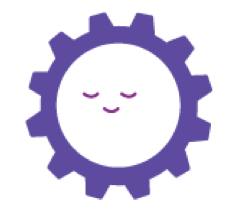The entities
To push sales from the external shop to the invoicesystem data is first pushed to Wisteria. The data needed to be able to push sales can be divided into two groups:
- Data related to the shop: This is data that is used for every sale. It is added once and only updated when the data in the external shop is update. The entities are Categories so that POS closures can be grouped per productcategory, Taxes for the VAT calculation in the externalshop and Paymentmethods used in the externalshop.
- Data related to the sales: Sales data changes frequently. Every day there are possibly new sales that can be pushed to Wisteria and from there pushed to the invoicesystem. Sales contain privacy details and are therefore only stored in Wisteria for a limited amount. Depending on the type of externalshop there is sales in webshops and closures for POSses. Closures can be used for daily bookings. The entities are Customers, Sales and Closures.
Individual bookings versus daily bookings
With individual bookings every sale in the external shop is pushed to one transaction
in the invoicesystem. Customer- and productdetails are also pushed. Payment-details are not pushed.
With a daily booking all sales of one day are gathered and are pused as one transaction to
the invoicesystem. We see this happening often for POSes, since for POSes customer data is not required.
The entity Closure can be used in that case.
Many invoicesystems have the option to add a daily booking, but not all of them.
We advise to use only daily bookings when the external shop has good, built-in day-reporting, so that mismatches can be easily found.
Categories
Categories are used in dailybookings to the invoicesystem. It is possible to assign different ledgercodes to categories so that
the turnover in a daily booking is assigned to different ledgercodes in the invoicesystem. Otherwise the ledgercode depends on
the VAT of the turnover.
We advise a maximum of 70 categories. With more categories the connection is real hard to maintain and support.
Paymentmethods
Paymentmethods can appear online shops and in POSes. For the pushing of individual sales it is possible to assign a
default debtor to the paymentmethod. This means that a sale is not booked on the real debtor in the invoicesystem but
on a specified payment-debtor. It may make the processing easier in the invoicesystem.
For daily bookings the payments are booked on separate ledgeraccounts.
Taxes and Ledgercodes
Taxes are tax percentages, possibly assigned with a country code. So you get 21% for NL and 21% for BE. The country codes
are important. It makes it possible to book turnover per country. Also for countries different VAT percentages may exist.
The shop may use 19% for Germany for instance.
Wisteria only accepts country codes in the EU plus GB, NO and CH. International sales, i.e. sales outside the EU, has 0% VAT
and will use a default VAT assignment. The same holds for ICP sales within the EU.
This restriction is enforced to keep the VAT processing easy and maintainable.
Taxes are used for both the shops and the accounting systems connected via Wisteria. The ledgercodes are only used for the accounting systems
connected via Wisteria. Als the taxcode-field in Taxes is only used for the accounting systems. With the taxcodes and ledgercodes it is
possible to create financial transactions with the taxcodes and ledgercodes correctly set.
Sales
These are the individual sales, mostly used in webshops. Sales can have customerdata, information on products and shippingcosts.
Closures
Closures combine the turnover for a longer period, for instance a day. In a closure the turnover amounts are available per category and the
paid amounts per paymentmethod.
How to connect
Are you looking for instructions how to add, read and remove data to and from Wisteria? Here you can find How to's including code examples.
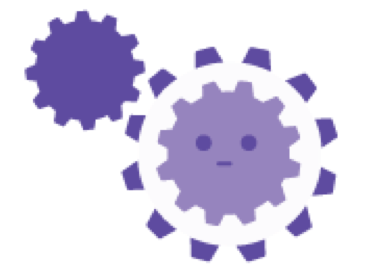
Which entities
You can choose which entities to use. You can add sales via the order, invoice, receipt, refund and
closure endpoints. You can add additional information via the customer, taxes, payment-methods and category endpoints. You can collect the financial transaction for the accounting system.

Flow via Wisteria to Invoicesystem
Once your data is added to Wisteria the connection with the accounting/invoicesystem can be configured provided the merchant has subscribed to an accounting connection.
The sale will automatically be pushed from Wisteria to the accountingsystem. More details how this can be done and some do's and don'ts….